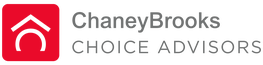Does your computer seem to be operating slowly? Are you bombarded with pop-up windows or unexpected toolbars or icons? You may be a victim of spyware, software installed on your PC (usually without your consent) that displays ads or tracks personal information. Here’s how to prevent it:
Update your operating system and web browser software. Set your browser security to at least medium and limit pop-up windows and cookies.
Download an anti-spyware program from a vendor you trust. Don’t fall for anti-spyware ads or e-mails from companies you don’t know that claim to do a free scan and speed up your computer instantly.
Don’t click on links within pop-up windows. To close the window, click on the “X” in the title bar. Don’t close it by clicking on “agree” or “OK.”
Be wary of downloading free software like games, screensavers or customized toolbars. Some of these bundle other software, including spyware. If you’re not sure of the site, put the name in your search engine and see if anyone has reported that it contains spyware.
Read the license agreement when downloading software. By automatically saying yes, you may actually be agreeing to software you don’t want.
If you think you have spyware, stop online shopping, banking or other activities that use your name, passwords and personal information. Run a full scan with your anti-virus software and delete anything identified as a problem.